Echo Show 8 User Manual: The Complete Amazon Echo Show 8 User Guide with Alexa for Beginners
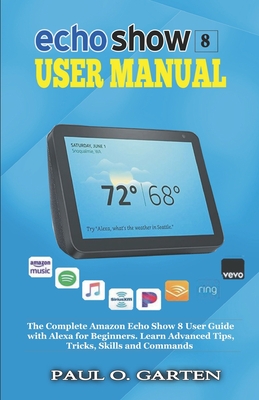
Echo Show 8 User Manual: The Complete Amazon Echo Show 8 User Guide with Alexa for Beginners
Get fired up with the Amazon Echo Show 8 in less than 1 hour Updated for 2019 - 2020
Discover Alexa tips and tricks about managing your Amazon Echo Show 8. Get to use your device like a Pro! ___________________________Download FREE eBook titled, "Mastering Alexa in One Day with Over 620 Voice Commands" when you buy this book. See last page of the book on how to get a copy.___________________________
Highlights:
Chapter 1: Customizing the ES8.
The Home Screen.
Home Content.
Wallpaper & Clock.
Sound Settings.
Notification Settings.
Do Not Disturb.
Communication Settings.
Device Options.
Setting Your Location & Device Language.
Web Options.
Connecting Your Echo Remote and other Gadgets.
Device Updates.
Resetting Your ES8 Device.
Parental Control.
Accessibility Settings.
Chapter 2: The ES8 Side Menu (Alexa app).
Alexa Communication.
Drop In.
Sending Announcement.
Messaging.
Video / Audio Calls.
E-mailing. Chapter 3: Amazon Profiling.
Setting Up Your User and Household Profile. Chapter 4:
Managing Your Photos. Chapter 5: Building a Smart Home.
Configuring Your Smart Home Cameras with Alexa and Other Devices.
How to Create a Scene and Smart Home Group.
Linking Your Bluetooth Speaker / Home Stereo System with Your Echo Show.
Linking Your Devices to Alexa Using Guided Discovery.
Linking Your Devices to Alexa Using Smart Home Skills.
Pairing Multiple Echo Smart Speakers for Stereo Sound.
Chapter 6: Setting Up Music Services.
My Music Library / Amazon Music.
Amazon Music: Prime and Unlimited.
Tidal.
iHeartRadio
Spotify
Pandora
TuneIn
Deezer
Apple Music
Setting Your Default Music Service.
Multi-Room Music with Amazon Echo Device.
Chapter 7: Watching Video on Your ES8.
Streaming YouTube.
Watching TV Shows, Movies and Business News from CNBC, Hulu, and NBC.
Watching Movies Trailers from IMDB.
Watching from your Amazon Video & Prime Video Library and Amazon Channels Subscriptions.
Watching Free TV Stations.
Watch Unlimited Music Video on Vevo.
Connecting Your FireTV.
Chapter 8: Alexa Routines with the ES8.
Creating a Routine with a Phrase (Voice)How to disable a routine.
Creating a Routine at Scheduled Time and Day.
Adding Smart Home Devices to Routine.
Adding Music to a Routine.
Having Alexa Say Something in a Routine.
Linkin
PRP: 77.42 Lei
Acesta este Pretul Recomandat de Producator. Pretul de vanzare al produsului este afisat mai jos.
69.68Lei
69.68Lei
77.42 LeiLivrare in 2-4 saptamani
Descrierea produsului
Get fired up with the Amazon Echo Show 8 in less than 1 hour Updated for 2019 - 2020
Discover Alexa tips and tricks about managing your Amazon Echo Show 8. Get to use your device like a Pro! ___________________________Download FREE eBook titled, "Mastering Alexa in One Day with Over 620 Voice Commands" when you buy this book. See last page of the book on how to get a copy.___________________________
Highlights:
Chapter 1: Customizing the ES8.
The Home Screen.
Home Content.
Wallpaper & Clock.
Sound Settings.
Notification Settings.
Do Not Disturb.
Communication Settings.
Device Options.
Setting Your Location & Device Language.
Web Options.
Connecting Your Echo Remote and other Gadgets.
Device Updates.
Resetting Your ES8 Device.
Parental Control.
Accessibility Settings.
Chapter 2: The ES8 Side Menu (Alexa app).
Alexa Communication.
Drop In.
Sending Announcement.
Messaging.
Video / Audio Calls.
E-mailing. Chapter 3: Amazon Profiling.
Setting Up Your User and Household Profile. Chapter 4:
Managing Your Photos. Chapter 5: Building a Smart Home.
Configuring Your Smart Home Cameras with Alexa and Other Devices.
How to Create a Scene and Smart Home Group.
Linking Your Bluetooth Speaker / Home Stereo System with Your Echo Show.
Linking Your Devices to Alexa Using Guided Discovery.
Linking Your Devices to Alexa Using Smart Home Skills.
Pairing Multiple Echo Smart Speakers for Stereo Sound.
Chapter 6: Setting Up Music Services.
My Music Library / Amazon Music.
Amazon Music: Prime and Unlimited.
Tidal.
iHeartRadio
Spotify
Pandora
TuneIn
Deezer
Apple Music
Setting Your Default Music Service.
Multi-Room Music with Amazon Echo Device.
Chapter 7: Watching Video on Your ES8.
Streaming YouTube.
Watching TV Shows, Movies and Business News from CNBC, Hulu, and NBC.
Watching Movies Trailers from IMDB.
Watching from your Amazon Video & Prime Video Library and Amazon Channels Subscriptions.
Watching Free TV Stations.
Watch Unlimited Music Video on Vevo.
Connecting Your FireTV.
Chapter 8: Alexa Routines with the ES8.
Creating a Routine with a Phrase (Voice)How to disable a routine.
Creating a Routine at Scheduled Time and Day.
Adding Smart Home Devices to Routine.
Adding Music to a Routine.
Having Alexa Say Something in a Routine.
Linkin
Detaliile produsului








