Cricut Joy for Beginners: A 2021 Illustrated Guide on How to Use the Cricut Joy Machine, Master Design Space, And Create Beautiful Craft Project
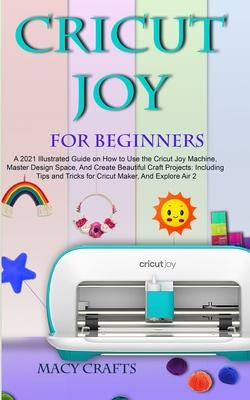
Cricut Joy for Beginners: A 2021 Illustrated Guide on How to Use the Cricut Joy Machine, Master Design Space, And Create Beautiful Craft Project
DESCRIPTIONLearning how to use the new Cricut Joy Machine with this practical, easy to follow step by step guide.
Are you a Cricut Joy owner? Do you want to learn how to create various types of designs successfully?Do you want to become an expert designer with the Cricut Joy machine?This guide will take you by the hand and work you through setting up your machine and creating your first few projects.
In this easy-to-understand manual, I provide practical steps instructions that simplifies the Cricut Joy Machine. You will discover how to use your machine to craft out your first project and several others
You will learn how to use the various tools features and accessories of the Cricut Joy
Things like how to set you mat, how to begin you first cut, how to use text and images, how to print and draw with Cricut joy will be covered in this user guide.
The book has been written to benefit both beginners and Cricut experts as there are many hidden tips and tricks that will aid in maximizing the potential of your machine
What makes this book special?-Practical screenshots that give you an easy aid towards quick understanding.-Friendly conversational tone and easy readability.-All information provided in this guide is 100% accurate-Vast information including how to make various types of designs with the Cricut machine, such as a T-shirt design, card designing, and more.
Here is a peek at some of the things you'll learn from this book: -Unboxing and setting up your machine-Important features-Important accessories-How to install pens and markers-The Cricut joy app-Cricut Access-Installing Design Space on windows mac-Installing the Cricut Design Space app on IOS-Installing the Cricut Design app on Android-Cricut Joy custom cut settings-Basic toolkit set-Choosing the right mat for your project-How to load and unload mats. -Choosing the right material settings-Bluetooth pairing for Cricut Joy-producing a fresh custom material-How to Edit/delete custom materials-Tips on making custom settings-Removing and replacing accessories-Introduction to cut and print feature-Projects that can be made using the draw and cut-Types of images that can be drawn and cut-How to use draw and cut-How to Upload your images to design space-Adding text to your design-How to modify your text-How to use the contour feature in Cricut design space-Cricut joy insert cards-How to make cards using the insert cards-Materials you can cut with Cricut joy-Cutting ins
DES
PRP: 100.67 Lei
Acesta este Pretul Recomandat de Producator. Pretul de vanzare al produsului este afisat mai jos.
90.60Lei
90.60Lei
100.67 LeiLivrare in 2-4 saptamani
Descrierea produsului
DESCRIPTIONLearning how to use the new Cricut Joy Machine with this practical, easy to follow step by step guide.
Are you a Cricut Joy owner? Do you want to learn how to create various types of designs successfully?Do you want to become an expert designer with the Cricut Joy machine?This guide will take you by the hand and work you through setting up your machine and creating your first few projects.
In this easy-to-understand manual, I provide practical steps instructions that simplifies the Cricut Joy Machine. You will discover how to use your machine to craft out your first project and several others
You will learn how to use the various tools features and accessories of the Cricut Joy
Things like how to set you mat, how to begin you first cut, how to use text and images, how to print and draw with Cricut joy will be covered in this user guide.
The book has been written to benefit both beginners and Cricut experts as there are many hidden tips and tricks that will aid in maximizing the potential of your machine
What makes this book special?-Practical screenshots that give you an easy aid towards quick understanding.-Friendly conversational tone and easy readability.-All information provided in this guide is 100% accurate-Vast information including how to make various types of designs with the Cricut machine, such as a T-shirt design, card designing, and more.
Here is a peek at some of the things you'll learn from this book: -Unboxing and setting up your machine-Important features-Important accessories-How to install pens and markers-The Cricut joy app-Cricut Access-Installing Design Space on windows mac-Installing the Cricut Design Space app on IOS-Installing the Cricut Design app on Android-Cricut Joy custom cut settings-Basic toolkit set-Choosing the right mat for your project-How to load and unload mats. -Choosing the right material settings-Bluetooth pairing for Cricut Joy-producing a fresh custom material-How to Edit/delete custom materials-Tips on making custom settings-Removing and replacing accessories-Introduction to cut and print feature-Projects that can be made using the draw and cut-Types of images that can be drawn and cut-How to use draw and cut-How to Upload your images to design space-Adding text to your design-How to modify your text-How to use the contour feature in Cricut design space-Cricut joy insert cards-How to make cards using the insert cards-Materials you can cut with Cricut joy-Cutting ins
DES
Detaliile produsului








