iPhone 11 User Guide: A Complete User Manual for Beginners and Pro with Useful Tips & Tricks for the New Apple iPhone 11, 11 Pro and 11 Pro
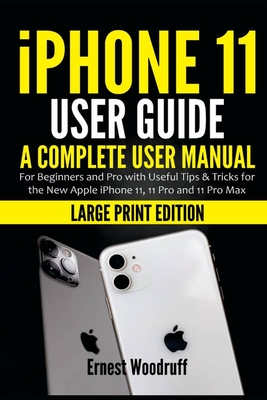
iPhone 11 User Guide: A Complete User Manual for Beginners and Pro with Useful Tips & Tricks for the New Apple iPhone 11, 11 Pro and 11 Pro
The iPhone 11 is an all-screen device with a big new home button, the iPhone 11 Pro has a massive new screen and improved cameras and the iPhone 11 Pro Max is a massive 6.5-inch screen device with a bigger battery and a high-resolution display. But like all Apple products, you've got to get used to them. And since the iPhone 11 isn't a major redesign, it's easy to learn Apple's new gestures for scrolling and swiping. The iPhone 11, 11 Pro and Pro Max are an awesome mobile phone, but to get the most out of it, you'll need to do a bit of work. In this guide, I'll be taking you through setup, personalizing the home screen, and customizing how to interact with the phone.
The guide also covers things you might want to do and changes you'll want to make, like: How to wake and unlock iPhone 11, 11 Pro and 11 Pro MaxHow to adjust the volumeHow to change sounds and vibrationsHow to change common iPhone 11, 11 Pro and 11 Pro Max settingsHow to access features from the Lock ScreenHow to open appsHow to take a screenshot or screen recordingHow to change or lock the screen orientationHow to change the wallpaperHow to set a Live Photo as wallpaperHow to make screen items more reachableHow to use your appsHow to enter, select, and revise textHow to search with iPhone 11, 11 Pro and 11 Pro MaxHow to use AirDrop to send itemsHow to mark up files and photosHow to perform quick actionsHow to find out what Siri can doHow to tell Siri about yourselfHave Siri announce callsHow to add Siri ShortcutsAbout Siri SuggestionsHow to use Siri in your carHow to change Siri settingsHow to set up Family SharingHow to download family members' purchasesHow to stop sharing purchasesHow to turn on Ask To BuyHow to set up Apple Cash FamilyHow to share Apple CardHow to share subscriptions and iCloud storageHow to share photos, a calendar, and more with family membersHow to locate a family member's missing deviceHow to set up Screen Time through Family SharingHow to cut, copy, and paste between iPhone and other devicesHow to connect iPhone and your computer with a cableHow to sync iPhone with your computerHow to transfer files between iPhone and your computerHow to connect to CarPlayHow to use your vehicle's built-in controlsHow to get turn-by-turn directionsHow to report traffic incidentsHow to change the map viewHow to make phone callsHow to play musicHow to view your calendarHow to recordAnd many more!This Manual is ideal for both Beginners and Experts to maximize User Experience.
S
PRP: 125.55 Lei
Acesta este Pretul Recomandat de Producator. Pretul de vanzare al produsului este afisat mai jos.
113.00Lei
113.00Lei
125.55 LeiLivrare in 2-4 saptamani
Descrierea produsului
The iPhone 11 is an all-screen device with a big new home button, the iPhone 11 Pro has a massive new screen and improved cameras and the iPhone 11 Pro Max is a massive 6.5-inch screen device with a bigger battery and a high-resolution display. But like all Apple products, you've got to get used to them. And since the iPhone 11 isn't a major redesign, it's easy to learn Apple's new gestures for scrolling and swiping. The iPhone 11, 11 Pro and Pro Max are an awesome mobile phone, but to get the most out of it, you'll need to do a bit of work. In this guide, I'll be taking you through setup, personalizing the home screen, and customizing how to interact with the phone.
The guide also covers things you might want to do and changes you'll want to make, like: How to wake and unlock iPhone 11, 11 Pro and 11 Pro MaxHow to adjust the volumeHow to change sounds and vibrationsHow to change common iPhone 11, 11 Pro and 11 Pro Max settingsHow to access features from the Lock ScreenHow to open appsHow to take a screenshot or screen recordingHow to change or lock the screen orientationHow to change the wallpaperHow to set a Live Photo as wallpaperHow to make screen items more reachableHow to use your appsHow to enter, select, and revise textHow to search with iPhone 11, 11 Pro and 11 Pro MaxHow to use AirDrop to send itemsHow to mark up files and photosHow to perform quick actionsHow to find out what Siri can doHow to tell Siri about yourselfHave Siri announce callsHow to add Siri ShortcutsAbout Siri SuggestionsHow to use Siri in your carHow to change Siri settingsHow to set up Family SharingHow to download family members' purchasesHow to stop sharing purchasesHow to turn on Ask To BuyHow to set up Apple Cash FamilyHow to share Apple CardHow to share subscriptions and iCloud storageHow to share photos, a calendar, and more with family membersHow to locate a family member's missing deviceHow to set up Screen Time through Family SharingHow to cut, copy, and paste between iPhone and other devicesHow to connect iPhone and your computer with a cableHow to sync iPhone with your computerHow to transfer files between iPhone and your computerHow to connect to CarPlayHow to use your vehicle's built-in controlsHow to get turn-by-turn directionsHow to report traffic incidentsHow to change the map viewHow to make phone callsHow to play musicHow to view your calendarHow to recordAnd many more!This Manual is ideal for both Beginners and Experts to maximize User Experience.
S
Detaliile produsului








