M1 Macbook Air User Guide: A Complete Step By Step Instruction Manual for Beginners and Seniors to Learn How to Use the New Apple M1 Chip MacBook
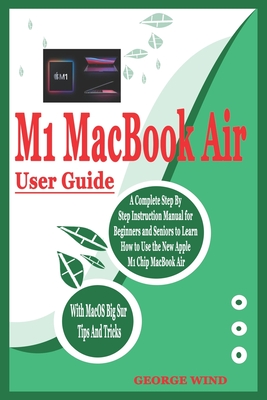
M1 Macbook Air User Guide: A Complete Step By Step Instruction Manual for Beginners and Seniors to Learn How to Use the New Apple M1 Chip MacBook
In this User Guide, you will find helpful guidance for using the M1 Chip MacBook Air. Some of the areas covered include: Taking a Tour Of Macbook AirThe Macbook Air TrackpadThe Macbook Air AccessoriesPairing Your Mac With A Bluetooth DeviceRemoving A Bluetooth Device From Your MacWaking Up Your Pc With Bluetooth DevicesUsing An External Display With Your Macbook AirSetting Up Your Macbook AirThe System PreferencesYour Apple Account On your MacTransferring Your Data To Your New Macbook AirDesktop, Menu Bar, And Help On Your MacThe Finder On Your MacPerforming Quick Actions In The Finder On MacUsing The Dock On MacUsing Notifications On Your MacUsing The Control Center On The MacSearching With Spotlight On MacGetting Calculations And Conversions In The SpotlightHow To Use Siri On Your MacUsing The Retina DisplayChanging The Resolution Of Your DisplayUse Apps With A Retina DisplayUsing Boot Camp And Windows With Retina DisplayBacking Up And Restoring Your MacTime Machine Backup File RecoverySetting Screen Time For A Child On MacUsing The Universal Clipboard On Your MacCopying And Pasting Between Devices On Your MacPhone Calls And Text Messages On Your MacUnlock Your Mac And Confirm Tasks With Apple WatchUsing Apple Pay On Your MacUsing Airplay On Your MacUsing Airprint On Your MacCalendarFacetimeFind MyGaragebandImovieNumbersSafariUsing Accessibility On The MacUsing The Built-In Screen Reader VoiceoverUsing Voice Control And Text-To-SpeechChanging How Your Keyboard, Mouse, And Trackpad WorkControlling Your Mac With Assistive DevicesUsing Sign In With Apple On The MacHow To Use The Force Touch TrackpadMonitoring Your Portable Mac's BatteryTransferring Your Information From Another Computer Or Device To A MacMoving Your Content To A New MacUsing The Migration AssistantWhat You Should Do Before You Sell, Give, Or Trade Your MacBacking Up Your Mac With Time MachineUsing Quick Look For Viewing And Editing Files On MacMark Up Files On MacUsing Mission Control On Your MacWith Handoff, Pick Up Where You Left Off On Mac!Send Files To Devices Near You Using Airdrop On Your MacTurn Off Siri Suggestions For Spotlight On MacHow To Reinstall MacosYour iPad could be a Second Display for Your Mac!Using A SidecarInstant Hotspot On Your MacJust click the Buy Now button and you will learn much more.
PRP: 116.25 Lei
Acesta este Pretul Recomandat de Producator. Pretul de vanzare al produsului este afisat mai jos.
104.62Lei
104.62Lei
116.25 LeiLivrare in 2-4 saptamani
Descrierea produsului
In this User Guide, you will find helpful guidance for using the M1 Chip MacBook Air. Some of the areas covered include: Taking a Tour Of Macbook AirThe Macbook Air TrackpadThe Macbook Air AccessoriesPairing Your Mac With A Bluetooth DeviceRemoving A Bluetooth Device From Your MacWaking Up Your Pc With Bluetooth DevicesUsing An External Display With Your Macbook AirSetting Up Your Macbook AirThe System PreferencesYour Apple Account On your MacTransferring Your Data To Your New Macbook AirDesktop, Menu Bar, And Help On Your MacThe Finder On Your MacPerforming Quick Actions In The Finder On MacUsing The Dock On MacUsing Notifications On Your MacUsing The Control Center On The MacSearching With Spotlight On MacGetting Calculations And Conversions In The SpotlightHow To Use Siri On Your MacUsing The Retina DisplayChanging The Resolution Of Your DisplayUse Apps With A Retina DisplayUsing Boot Camp And Windows With Retina DisplayBacking Up And Restoring Your MacTime Machine Backup File RecoverySetting Screen Time For A Child On MacUsing The Universal Clipboard On Your MacCopying And Pasting Between Devices On Your MacPhone Calls And Text Messages On Your MacUnlock Your Mac And Confirm Tasks With Apple WatchUsing Apple Pay On Your MacUsing Airplay On Your MacUsing Airprint On Your MacCalendarFacetimeFind MyGaragebandImovieNumbersSafariUsing Accessibility On The MacUsing The Built-In Screen Reader VoiceoverUsing Voice Control And Text-To-SpeechChanging How Your Keyboard, Mouse, And Trackpad WorkControlling Your Mac With Assistive DevicesUsing Sign In With Apple On The MacHow To Use The Force Touch TrackpadMonitoring Your Portable Mac's BatteryTransferring Your Information From Another Computer Or Device To A MacMoving Your Content To A New MacUsing The Migration AssistantWhat You Should Do Before You Sell, Give, Or Trade Your MacBacking Up Your Mac With Time MachineUsing Quick Look For Viewing And Editing Files On MacMark Up Files On MacUsing Mission Control On Your MacWith Handoff, Pick Up Where You Left Off On Mac!Send Files To Devices Near You Using Airdrop On Your MacTurn Off Siri Suggestions For Spotlight On MacHow To Reinstall MacosYour iPad could be a Second Display for Your Mac!Using A SidecarInstant Hotspot On Your MacJust click the Buy Now button and you will learn much more.
Detaliile produsului








