MacOS MONTEREY MANUAL: A Complete Step By Step User Guide For Beginners And Seniors On How To Use The New Apple MacOS 12 On MacBooks & iMacs.
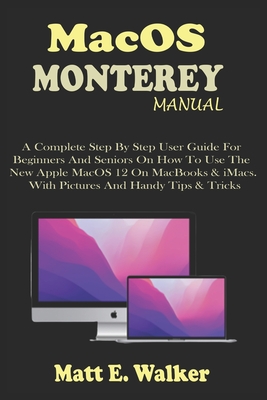
MacOS MONTEREY MANUAL: A Complete Step By Step User Guide For Beginners And Seniors On How To Use The New Apple MacOS 12 On MacBooks & iMacs.
MacOS Monterey, which was announced at the 2021 WWDC in June, is the current version of MacOS, has been launched. MacOS Monterey is a smaller update than macOS Big Sur, but it still includes a slew of significant new features that enhance the Mac Experience.Universal Control is probably one of the biggest upgrades to date, allowing you to use a single mouse, control unit, and keyboard on multiple Macs and even iPads to transfer content from one device to another. This feature and others are quite new to all users hence, the need for a user guide cannot be overemphasized.This book provides all the direction you need to master this new MacOS. Here you will find simple instructions on how to use the features of this upgrade in order to get the most out of your MacBook and iMacs.Here is what you'll learn in this manual: What Is New In The MacOS MontereyHow To Clean Install MacOS Monterey Easily By The New Install Erase OptionHow To Set Up The MacOS MontereyTransfer Files Between A Mac With Apple Silicon And Another MacHow To Create Your Mac User Profile An Animated EmojiHow To Turn Off A Quick NoteHow To Add A Quick Link To The Menu BarHow To Use Shared With YouHow To Change The Cursor In MacOS MontereyHow To Change The Border Color Of The MacOS Monterey CursorHow To Change Cursor ColorHow To Change BackgroundHow To Use Mail Privacy Protection On MacHow To Turn On Low Power ModeHow To Blur Your Background During A FaceTime CallHow To Create A Link To A FaceTime CallHow To Share Your Screen On A FaceTime CallHow To Use The FaceTime Share Play Feature To Watch Movies And TV ShowsHow To Split Screen On MacHow To Use Safari Tab GroupHow To Create Tab Groups In SafariHow To Hide Safari IP AddressHow To Change Safari BackgroundHow To Use Live TextHow Tto Use AirplayHow To Use Hide My EmailHow To Disable Dark ModeHow To Use Quick NoteHow To Uninstall AppHow To Enable Or Configure FirewallHow To Use Keyboard ShortcutsHow To Perform Apple DiagnosticHow To Display The Menu Bar In Complete Screen ModeHow To Turn On Night Shift ModeHow To Set Up iMessageHow To Sync Message With iCloudHow To Use FocusHow To Hide Or Show DockFour Techniques Every Mac User To MasterHow To Backup And Restore Your MacHow To Fix Some Common Monterey IssuesTAP THE BUY NOW OPTION TO GET THIS BOOK NOW!
PRP: 100.67 Lei
Acesta este Pretul Recomandat de Producator. Pretul de vanzare al produsului este afisat mai jos.
90.60Lei
90.60Lei
100.67 LeiLivrare in 2-4 saptamani
Descrierea produsului
MacOS Monterey, which was announced at the 2021 WWDC in June, is the current version of MacOS, has been launched. MacOS Monterey is a smaller update than macOS Big Sur, but it still includes a slew of significant new features that enhance the Mac Experience.Universal Control is probably one of the biggest upgrades to date, allowing you to use a single mouse, control unit, and keyboard on multiple Macs and even iPads to transfer content from one device to another. This feature and others are quite new to all users hence, the need for a user guide cannot be overemphasized.This book provides all the direction you need to master this new MacOS. Here you will find simple instructions on how to use the features of this upgrade in order to get the most out of your MacBook and iMacs.Here is what you'll learn in this manual: What Is New In The MacOS MontereyHow To Clean Install MacOS Monterey Easily By The New Install Erase OptionHow To Set Up The MacOS MontereyTransfer Files Between A Mac With Apple Silicon And Another MacHow To Create Your Mac User Profile An Animated EmojiHow To Turn Off A Quick NoteHow To Add A Quick Link To The Menu BarHow To Use Shared With YouHow To Change The Cursor In MacOS MontereyHow To Change The Border Color Of The MacOS Monterey CursorHow To Change Cursor ColorHow To Change BackgroundHow To Use Mail Privacy Protection On MacHow To Turn On Low Power ModeHow To Blur Your Background During A FaceTime CallHow To Create A Link To A FaceTime CallHow To Share Your Screen On A FaceTime CallHow To Use The FaceTime Share Play Feature To Watch Movies And TV ShowsHow To Split Screen On MacHow To Use Safari Tab GroupHow To Create Tab Groups In SafariHow To Hide Safari IP AddressHow To Change Safari BackgroundHow To Use Live TextHow Tto Use AirplayHow To Use Hide My EmailHow To Disable Dark ModeHow To Use Quick NoteHow To Uninstall AppHow To Enable Or Configure FirewallHow To Use Keyboard ShortcutsHow To Perform Apple DiagnosticHow To Display The Menu Bar In Complete Screen ModeHow To Turn On Night Shift ModeHow To Set Up iMessageHow To Sync Message With iCloudHow To Use FocusHow To Hide Or Show DockFour Techniques Every Mac User To MasterHow To Backup And Restore Your MacHow To Fix Some Common Monterey IssuesTAP THE BUY NOW OPTION TO GET THIS BOOK NOW!
Detaliile produsului








